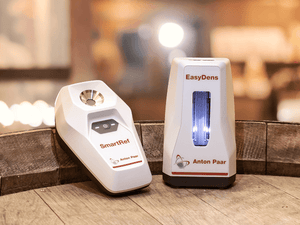Determine the alcohol content of light beer with the EasyDens & SmartRef Combo

After the hugely successful release of alcohol content measurement in standard and strong beer about a year ago, we are now delighted to announce our newest Brew Meister app feature: Determination of alcohol content in light beer with the EasyDens & SmartRef Combo!
For centuries, beer has been a popular drink around the world, valued by people for its taste and variety. In recent years, the beer industry has seen a significant change with more and more people getting interested in beer with little to no alcohol. This trend has ushered in a new era of brewing, with light beers and non-alcoholic beers increasingly taking center stage.
Light beer – a refreshing choice for health-conscious beer lovers
Light beers typically have fewer calories and a lower alcohol content than traditional beers. This makes them the preferred choice for those who are watching their calorie and alcohol intake. Thus, one of the main reasons for the rise of light beer is its appeal to health-conscious consumers. Light beer offers a refreshing alternative to the conventional beer.
The alcohol content of light beer can vary greatly depending on the country of manufacture, brewing method, and ingredients used. On average, the ABV of light beers is between 3.0% and 4.5%, although some beers can be slightly higher or slightly lower.
How to measure the alcohol content of light beer
When you choose to brew a light beer, it is important to consider the alcohol content alongside other factors such as taste, aroma, and overall enjoyment. While a lower alcohol content may be desirable for some, others may prefer a slightly higher alcohol content or prioritize flavor over calorie reduction.
Our solution: The EasyDens & SmartRef Combo for ABV measurement of light beer
With the EasyDens & SmartRef Combo and the Brew Meister app, you are now able to measure the alcohol content of your light beer within seconds with an accuracy of 0.5%. Your measured and displayed alcohol value is automatically temperature compensated. This means you have instant information about how strong or weak your light beer actually is.
A powerful performance: The EasyDens & SmartRef Combo vs. Near Infrared Spectroscopy
As with standard and strong beer, the combined measurement of density and refractive index enables the direct determination of the alcohol content in light beer with EasyDens and SmartRef.
To demonstrate the performance of our device combination we conducted a comparative analysis with a Near Infrared (NIR) Spectrometer. Our evaluation involved measuring several light beer samples using both the NIR Spectrometer and the EasyDens & SmartRef Combo.
You can find the results in the following table. In the second column you can see the values printed on the label of the beer bottle, followed by the measurements with the NIR Spectrometer. The fourth to last column shows the measurements with the EasyDens & SmartRef Combo, followed by the deviation between these two measurement methods.
Table 1: Combined EasyDens and SmartRef measurements compared to NIR Spectrometer and beer sample label
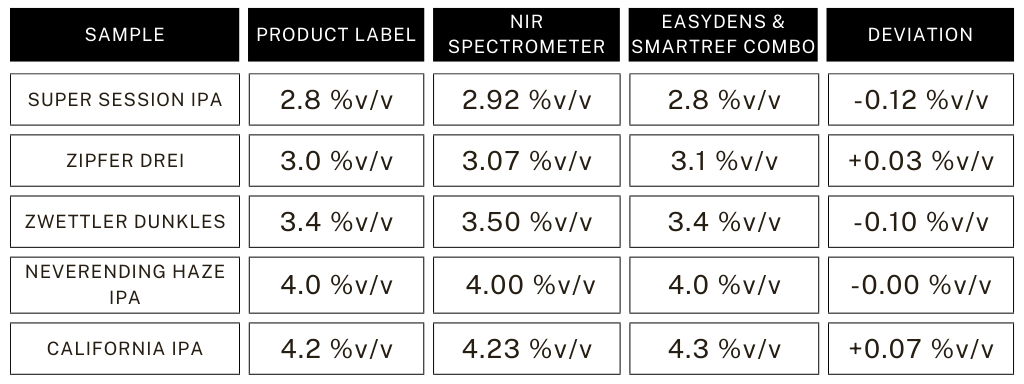
The comparison shows that the measurement results of EasyDens and SmartRef in combination are very close to the results of the NIR Spectrometer and the information on the labels.
How to measure ABV of light beer with the EasyDens & SmartRef Combo and the Brew Meister app
- Connect EasyDens and SmartRef to the Brew Meister mobile app.
- Ensure that both devices are completely clean and adjusted before use.
- Degas and filter your beer sample.
- Fill a syringe bubble-free with your degassed sample.
- Fill your SmartRef with the sample up to the rim, and fill the remaining sample into your EasyDens. Keep the syringe connected to your EasyDens.
- Tip on the button “Measure ABV”.
- Select “Light beer” and start your measurement by tipping the prominent round button “ABV measurement”.
- Your alcohol value is displayed within seconds.
- Save your measurements in your created batch.
- After the measurement thoroughly clean your devices with warm water and rinse them subsequently with distilled water.
Cheers to a lighter drinking experience!